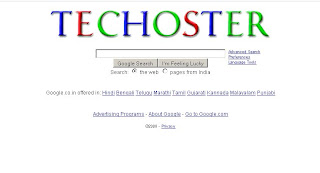 How would you like to replace Google Text Logo with your own name or any names that look appealing to you? It really looks cool to me, now there is no more Google Logo Text in my Firefox browser. What’s I have now is the TECHOSTER ..!! LOL!
How would you like to replace Google Text Logo with your own name or any names that look appealing to you? It really looks cool to me, now there is no more Google Logo Text in my Firefox browser. What’s I have now is the TECHOSTER ..!! LOL! If you find this trick looks really cool, here’s how to make your own Google Logo Text. Please note that this trick only apply for Firefox browser.
- First, you need to install the GreaseMonkey firefox add-on
- Next, install the required script
- Once finished, head for Google.
- Double clicks the Google Logo and a box will appear similar to the figure below.

- Now, you can type your own text ( letters and space ) and assign different color for each letter.
- In color edit box, type the numbers: 1 - blue, 2 - red, 3 - yellow, 4 - green or other - random.
- Click the “Change” button when finished and you will noticed the new Google Logo Text.




No comments:
Post a Comment