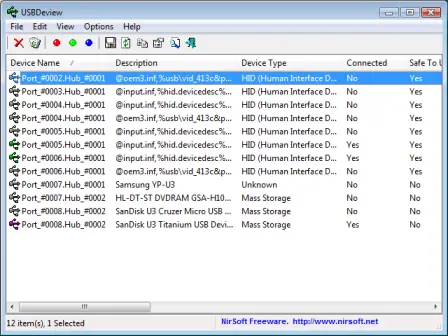Meebo:

The most popular instant messaging service available over the Internet. Now supports Facebook aswell
eBuddy:
It offers good services and features and is available as both a web based and mobile version. Only bad thing about eBuddy is that the site is very heavy with lots of advertisements.
.
KoolIM:

It works even behind a firewall or proxy servers. Soon its going to launch SMS and ringtone support.
ILoveIM:

The passwords which you provide while logging into the services is first encrypted . In fact most of the web messenger provides password encryption. Using ILoveIM you can sign in with invisible status as well.