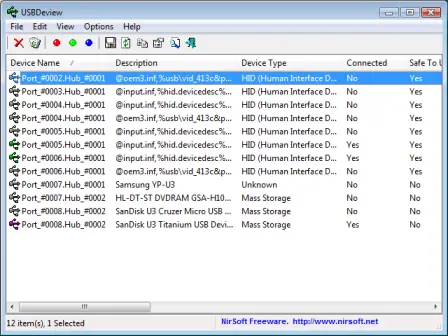 USBDeview is a freeware utility, provides you with the lists of all USB devices that currently connected to your computer through USB. Apart from this, it can give info on on all the USB devices that you previously used as well.
USBDeview is a freeware utility, provides you with the lists of all USB devices that currently connected to your computer through USB. Apart from this, it can give info on on all the USB devices that you previously used as well. It also allows you to uninstall USB devices that you previously used, and disconnect USB devices that are currently connected to your computer. You can also use USBDeview on a remote computer, as long as you login to that computer with admin user.
The main advantage of using this application is that it provides device name/description, device type, serial number (for mass storage devices), the date/time that device was added, vendor ID and product ID.
How Does It Work.
Once you have installed this application. It fetches all the devices connected. Right click on any device will give more options like connecting, disconnecting, properties, uninstalling etc.
All the reports can be viewed as html
Download USBDeview









No comments:
Post a Comment